To create an account on akomakoo, the first step is to click on "". You…
How Do I Update My Account Settings?
To change your account details, Log In or Sign Up to your akomakoo account.
Once you have logged in to your account, proceed to your Account Settings as shown below.
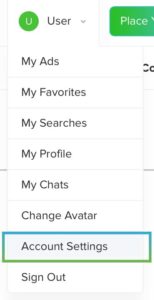
On the account setting’s page, you can update all your details such as your First Name, Last Name, and Display Name (The name which will be displayed on your ADs).
You can also update your Email Address, Password, and Phone number for your account.
You can choose whether you want to make your profile private and you can also make changes to your Display Picture.
To make the update, just enter your new details in the text boxes.
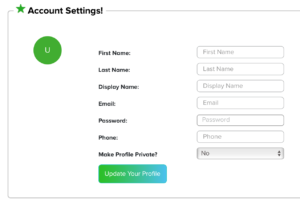
Once you make changes to the required field, click on ![]() to save the changes that you have made.
to save the changes that you have made.
If you are having any problems updating your account settings, please contact our team and assist you.
akomakoo.com is the leading website for users to buy and sell anything in the Kingdom of Bahrain and the Eastern Province of Saudi Arabia. Launched in 2020, by Abdul Hamid Al Asfoor (Managing Director of Albayan Media Group), akomakoo.com has become the most exclusive and leading platform connecting buyers and sellers from Saudi Arabia to Bahrain and vice versa.
